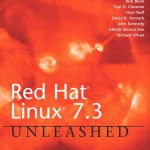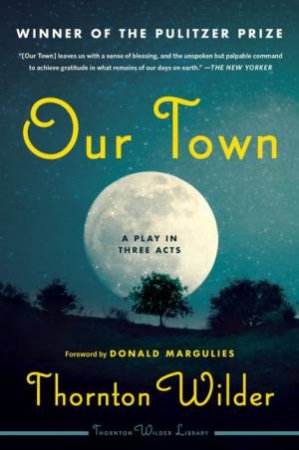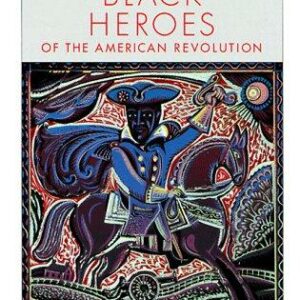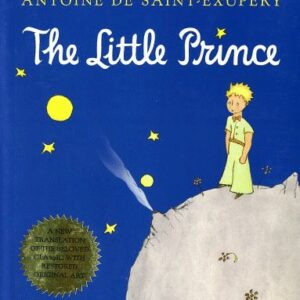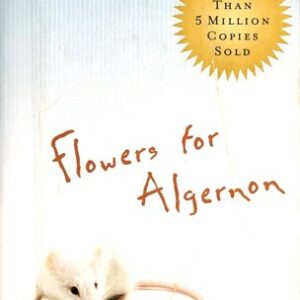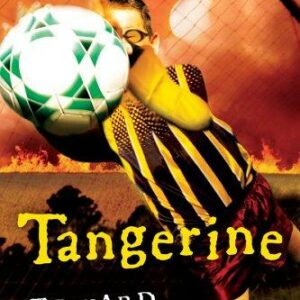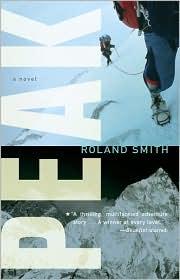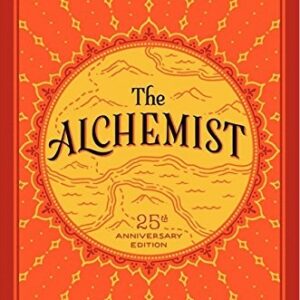Red Hat Linux 7.2 Unleashed
$49.99
| Title | Range | Discount |
|---|---|---|
| Trade Discount | 5 + | 25% |
- Description
- Additional information
Description
(NOTE: Each chapter concludes with a Reference section.)
Introduction.
I. INSTALLATION AND CONFIGURATION.
1. Introducing Red Hat Linux.
What Is Red Hat Linux? The Advantages of Using Red Hat Linux . What’s New with Red Hat Linux? Red Hat Linux in the Enterprise. Red Hat Linux for Small Business. Red Hat and Linux Documentation.
2. Preparing to Install Red Hat Linux.
Hardware Requirements. Using an Installation Checklist. Choosing an Installation Class. Hardware Specifics. Overview of the Install Process. Partitioning Before and During Installation. Using Red Hat’s kickstart Installation Method.
3. Installing Red Hat Linux.
Planning Partition Strategies. Choosing a Boot Loader. Choosing How to Install Red Hat Linux. Step-by-Step Installation. Login and Shutdown.
4. Post-Installation Configuration.
Pointer and Keyboard Configuration. Adding or Changing Display Graphics. Sound Configuration Issues. Detecting and Configuring a Modem. Power-Management Issues. Managing PCMCIA.
5. First Steps with Linux.
Understanding Linux. How Red Hat Linux Is Organized. Using the Console. Navigation and Searching. File Management. Introduction to Text Editors. Working as root. Permissions. Reading Documentation.
6. The X Window System.
Basic X Concepts. Overview of XFree86. Configuring X. Starting X. Configuring xdm. Using startx. X Window Managers. The FVWM2 Window Manager.
II. SYSTEM ADMINISTRATION.
7. Managing Services.
How Red Hat Linux Boots. Red Hat Linux Runlevels. Controlling Boot. Services. Starting and Stopping Services. Changing Runlevels.
8. Managing Software and System Resources.
Using RPM. Command-Line and Graphical RPM Clients. System Monitoring Tools. Console-Based Monitoring. Graphical Process and System Management Tools. Using Quotas.
9. Managing Users.
Users Defined. Running as Root on a Regular Basis. About Group IDs. Security and Passwords. The Source of the Users’ Home Files. Adding New Users from the Command Line. The User Login Process. GUI Administration Tools. Disk Quotas. Communicating with Users. Extreme Control Via Restricted Shells.
10. Managing the Filesystems.
History of the Native Linux Filesystems, The Disk Defined, How to Access and Manipulate the Partition Table, The Files, Naming Conventions Used for Block and Character Devices, Using mknod to Create Devices, What Are Character Devices, Block Devices, and Special Devices? What Filesystems Are Available on Your Red Hat 7.2 System? What Kinds of Filesystems Are Available to Linux? Alternative Filesystems for Linux. Converting an Existing ext2 Filesystem to ext3. DOS Filesystems. CD-ROM Filesystems. Creating Filesystems. Mounting Filesystems. Mounting Automatically with fstab. Configuring RAID. Moving a Filesystem. Something New-LVM. GUI Tools To Mount Filesystems. Examples. Disk Tuning. Filesystem Tuning.
11. Backing Up, Restoring, and Recovery.
Why Do We Need Backups at All? What Scheme Is Best for You? What Hardware and Media Are at Our Disposal? The Tried and True Backup Medium. Making the Big Decision. Using Backup Software. Copying Files. System Recovery. Booting the System from the Rescue CD. Booting the System from a Generic Boot Floppy. Using the Recovery Facility from the Installation Disk.
III. SYSTEM SERVICES ADMINISTRATION.
12. Printing Services.
Overview of Red Hat Linux Printing. Creating Network Printers. Session Message Block Printing. Printing Tools.
13. Network Connectivity.
TCP/IP. Networking. Network Devices. Configuration Tools. Dynamic Host Configuration Protocol. Network File System. Samba. Wireless Networking. Security.
14. Managing DNS.
DNS Concepts. BIND. Troubleshooting. Security.
15. Internet Connectivity.
Configuring the localhost Interface. Configuring Red Hat Linux to Use PPP. Setting Up a DSL PPPOE Connection. Setting Up a Dial-In PPP Server.
16. Apache Web Server Management.
Server Installation. Runtime Server Configuration Settings. Authentication and Access Control. Apache Modules. Virtual Hosting. Logging. Dynamic Content. Starting and Stopping the Server. Graphic Interface Configuration. Other Web Servers.
17. Database Services.
Types of Databases. Overview of DBA Responsibilities. An Introduction to Relational Database Theory. An Introduction to SQL. Choosing a Database. MySQL Versus PostgreSQL. Installing and Configuring MySQL. Installing and Configuring PostgreSQL. Database Clients. Command Line Clients. Graphical Clients.
18. File Transfer Protocol.
FTP Servers. Installing the Software. The FTP User. Cleaning Up the Installation. Xinetd Configuration. Configuring the Server. Access Control Information. Logging. Permission Control. Miscellaneous. Server Administration. Using FTP. A Typical FTP Session. Graphical FTP Clients.
19. Handling Electronic Mail.
An Introduction to E-mail. Choosing an MTA. Basic Sendmail Configuration and Operation. Mail Relaying. Aliases. Sendmail Access Control. Retrieving Mail from Remote Mail Servers. Console Mail Clients. Graphical E-mail Clients. E-mail Forwarding. uuencode and uudecode.
20. News Server Management.
Overview of Network News. The INN News Server. News Readers.
IV. PROGRAMMING AND PRODUCTIVITY.
21. Introduction to C/C++ Programming Tools.
Background on the C Language. Elements of the C++ Language. Project Management Tools. GNU C Compiler Command-Line Switches. New Features of the GNU egcs Compiler System. Additional Resources.
22. Shell Scripting.
Creating and Executing a Shell Program. Variables. Positional Parameters. Built-In Variables. Special Characters. Comparison of Expressions. Iteration Statements. Conditional Statements. Miscellaneous Statements. Functions.
23. Using Perl.
A Simple Perl Program. Perl Variables and Data Structures. Operators. Conditional Statements: if/else and unless. Looping. Regular Expressions. Access to the Shell. Switches. Modules and CPAN. Code Examples. Perl-Related Tools.
24. Kernel and Module Management.
The Linux Kernel. When to Recompile. The Linux Source Tree. Types of Kernels. Kernel Versions. Getting the Kernel. Patching the Kernel. Compiling the Kernel. Different Configuration Interfaces. Making Dependencies. Final Steps. Building and Installing Modules. Configuring Grub. Configuring LILO. When Something Goes Wrong.
25. Productivity Applications.
Installing and Launching StarOffice. OpenOffice. KDE’s KOffice Office Suite. GNOME Office Suite Clients. PDA Connectivity. Graphics Productivity Programs.
25. Emulators and Other Operating Systems.
Using the DOSEMU Emulator and FreeDOS Utilities. Configuring, Installing, and Using VMware. Windows Program Execution Using Wine. MacOS Emulation Using Basilisk II. MacOS Emulation Using Executor. Remote Computer Operating Using Xvnc.
V. REFERENCE.
Appendix A. Internet Resources.
Web Sites and Search Engines. Web Site Resources Usenet Newsgroups. Mailing Lists Internet Relay Chat
Appendix B. RPM Package Listings.
Querying the RPM Database.
Appendix C. Common Commands Quick Reference.
Index.
Red Hat Linux 7.3 Unleashed offers the most comprehensive coverage of Red Hat Linux. It contains all newly written material including the latest, most up-to-date programs and features of Red Hat Linux 7.3 and it offers a more advanced approach to presenting information about Red Hat Linux. Focuses on the Open Source developments that Red Hat has been spearheading Red Hat, Inc. leads the industry in terms of advanced software adoption and influence on the Open Source market.
Red Hat Linux X Unleashed continues the tradition of offering the best and most comprehensive coverage of Red Hat Linux on the market.
- Contains all newly written material including the latest, most up-to-date programs and features of Red Hat Linux X, and it offers a more advanced approach to presenting information about Red Hat Linux.
- According to CNET, “Linux has grown to 27% (server) market share in 2000. Red Hat (is one of) the most prominent companies that sell Linux.”
- Focuses on the Open Source developments that Red Hat has been spearheading Red Hat, Inc. leads the industry in terms of advanced software adoption and influence on the Open Source market.
Bill Ball is the best-selling author of a dozen books about Linux, including several previous editions of Red Hat Linux Unleashed, Que’s Using Linux, and Sams Publishing’s SuSE Linux Unleashed. He is a technical writer, editor, and magazine journalist, and has been using computers for the past 26 years. He first edited books for Que in 1986, and wrote one of the first best-selling Linux books, Teach Yourself Linux in 24 Hours, in 1997. He has long been a fan of Linux and XFree86, and uses the software on Intel-based PCs, the Apple PowerMac, and MIPS platforms. He is an active member of the Northern Virginia Linux Users Group (NOVALUG), and lives in the Shirlington area of Arlington, Va. He can be contacted through http://www.tux.org/~bball.
Rich Blum has worked for the past 13 years as a network and systems administrator for the U.S. Department of Defense at the Defense Finance and Accounting Service. There, he has been using UNIX operating systems as an FTP server, TFTP server, e-mail server, mail list server, and network monitoring device in a large networking environment. Rich currently serves on the board of directors for Traders Point Christian Schools, and is active on the computer support team at the school, helping support a Microsoft network in the classrooms and computer lab of a small K-8 school. Rich has a Bachelor of Science degree in Electrical Engineering, and a Master of Science degree in Management, specializing in Management Information Systems, both from Purdue University. When Rich isn’t being a computer nerd, he is either playing electric bass for the church worship band, or spending time with his wife Barbara and two daughters, Katie Jane and Jessica.
Tige D. Chastain (tigechastain@home.com) received his Bachelor’s of Science in Computer Technology from Purdue University in West Lafayette, IN. He has contributed to the GNOME project, working on the Procman application that will be incorporated into the GNOME 2.0 Desktop. He has previously been published by Tech Republic (http://www.techrepublic.com) for an article on the Network+ Exam, a certification he also holds. Tige is currently working as an Oracle DBA for a small consulting firm in Indianapolis, where he is also a Network Administrator and instructor for Linux and Oracle classes. An avid Linux fan, Tige is constantly reconfiguring his seven servers to experiment with toys that he’s not allowed to play with at work. He lives with his wife, Misty, and dog, Cheyenne, in Anderson, IN.
Hoyt Duff (www.maximumhoyt.com) plays cocktail piano on the weekends and tends to a family-owned sport fishing pier during the week. Currently writing the “Desktop” column for Linux Format magazine in the UK, he has enjoyed Linux for the past three years because he can “fix it until it breaks” again and again and again.
David B. Horvath, CCP is a Senior Consultant in the Philadelphia Pennsylvania area. He has been in the field for more than fifteen years and is also a part-time adjunct professor at local colleges, teaching topics that include C++ Programming, UNIX, and Database Techniques. He complete his Master’s of Science degree in Organizational Dynamics at the University of Pennsylvania in 1998. He has provided seminars and workshops to professional societies and corporations on and international basis. David is the author of UNIX for the Mainframe (Prentice-Hall/PTR), coauthor of Sams Teach Yourself C++ for Linux in 21 Days, contributing author to UNIX Unleashed Second Edition (with cover credit), Red Hat Linux Unleashed (various editions), Using UNIX, Second Edition (Que), UNIX Unleashed Third Edition, Learn Shell Programming in 24 Hours, Linux Unleashed Fourth Edition, and has written numerous magazine articles.
When not at the keyboard working or writing, he can be found working in the garden or soaking in the hot tub. He has been married for more than fourteen years and has several dogs and cats (the number of which is always changing). David can be reached at rhlinux7@cobs.com. No Spam please!
John Kennedy started his computer career in the United States Air Force in early 1987. After nine years of working mostly in mainframe environments, he left the military to shift his career toward computer networking. Since then he has worked as a LAN technician, doing almost everything one can do to install a new computer network plus PC hardware repair. The last four years he has worked as a UNIX System Administrator. Most of this has been with Solaris and Linux, with a brief stint on HP-UX. He has a wife named Michele and two children, Denise, 11, and Kieran, 9 1/2 months old. He is currently serving as librarian for the Lehigh Valley Linux Users Group (http://thelinuxlink.net/lvlinux) in Allentown, Pennsylvania.
Abhigit Menon-Sen occasionally writes for magazines and books to direct attention away from his more dubious activities, including the development of free crypto software, toxicology research, and the maintenance of Perl. he and his dog Bertie live in New Delhi, India.
Micael Urban has been working with various forms of UNIX for about seven years, including Linux, Solaris, and FreeBSD. He is a biology student at the University of Minnesota, where he works with the Lion Research Center and does Web site design, Linux adminstration, database programming, and software development. His primary interest is African lions, and he can usually be found immersed in research material on them when he has free time available.
With the advent of the new 2.4-series kernels, a new XFree86 architecture and distribution, and advances soon slated to hit the KDE and GNOME markets, the time is ripe to craft the definitive and classic intermediate to advanced work covering Red Hat Linux. Red Hat Linux 7.2 Unleashed does not incorporate any previous material. All chapters concentrate on Red Hat Linux software and tools, and more specifically those software packages included with Red Hat Linux. There is new topic coverage in areas such as:
- The architecture of the new Linux kernel;
- Use of the new version 4.0 of the rpm command;
- USB;
- KDE 2.1/2.2;
- GNOME 1.4;
- Ximian GNOME;
- Broadband access issues, routing, gateways, firewalling (SOHO networking);
- Support for new filesystems;
- The new XFree86 architecture and features;
- Disk tuning;
- New printing services (Red Hat now uses LPRng) ;
- Security.
Additional information
| Series | |
|---|---|
| Imprint | |
| Format | |
| ISBN-13 | |
| ISBN-10 | |
| Author | |
| Subjects | professional, higher education, Employability, IT Professional, H-05 SAMS |