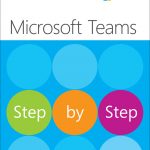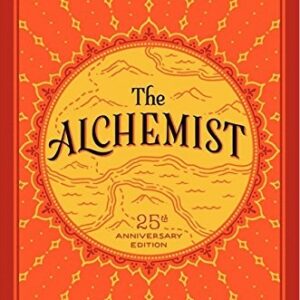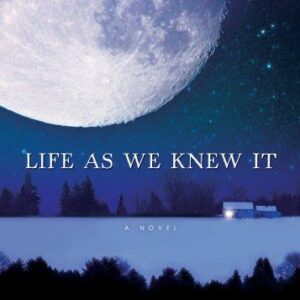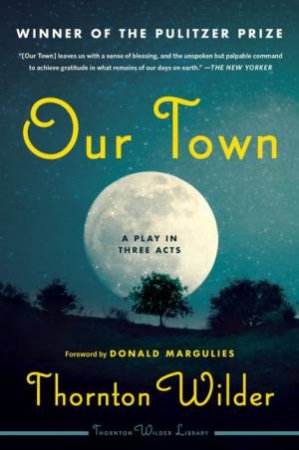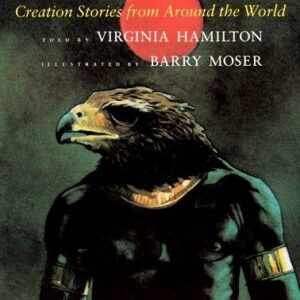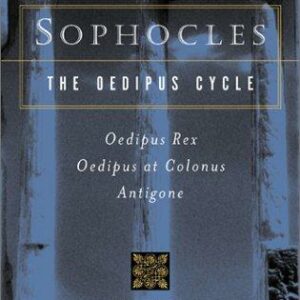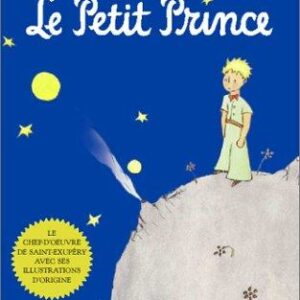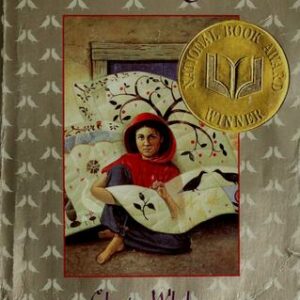Microsoft Teams Step by Step
$34.99
| Title | Range | Discount |
|---|---|---|
| Trade Discount | 5 + | 25% |
- Description
- Additional information
Description
Chapter 1: Get started with Teams
Chapter 2: Set up a team
Chapter 3: Work with channels
Chapter 4: Converse in a channel
Chapter 5: Extend Teams with apps and services
Chapter 6: Work with files
Chapter 7: Chat with members of your team
Chapter 8: Organize meetings
Chapter 9: Attend meetings
Chapter 10: Get things done in meetings
Chapter 11: Make calls
Chapter 12: Customize Teams
Chapter 13: Administer Teams
- Concise lessons and helpful screenshots show you exactly what to do, step by step
- Covers adopting Teams and getting started, personalizing Teams options, channels, chat, conversations, calling, meetings, sharing and managing files, the Teams mobile app, and more
- Get productive quickly, and jump in wherever you need answers
Paul McFedries is a full-time technical writer. Paul has been authoring computer books since 1991 and has more than 100 books to his credit, which combined have sold more than 4 million copies worldwide. His titles include the Microsoft Press books MOS Study Guide for Microsoft Excel Expert Exam MO-201, MOS Study Guide for Microsoft Access Expert Exam MO-500, and MOS Study Guide for Microsoft Word Expert Exam MO-101. Please drop by Paul’s personal website at paulmcfedries.com or follow Paul on Twitter (twitter.com/paulmcf) and Facebook (facebook.com/ PaulMcFedries).
- Concise lessons and helpful screenshots show students exactly what to do, step by step
- Covers adopting Teams and getting started, personalizing Teams options, channels, chat, conversations, calling, meetings, sharing and managing files, the Teams mobile app, and more
- Great for new users of Teams
The quick way to learn Microsoft Teams!
This is learning made easy. Get more done quickly with Microsoft Teams in any environment, and help your whole team succeed with it. Jump in wherever you need answers—brisk lessons and detailed screenshots show you exactly what to do, step by step.
- Build your own teams to enhance collaboration
- Use team channels to bring structure and relevance to your work
- Work smarter with apps, tabs, extensions, connectors, and bots
- Create, upload, edit, and share Microsoft 365 documents inside Teams
- Stay connected via chat and video calls
- Get more done in every Teams meeting
- Customize Teams to maximize personal and organizational efficiency
- Look up just the tasks and lessons you need
Additional information
| Dimensions | 0.75 × 7.40 × 9.13 in |
|---|---|
| Series | |
| Imprint | |
| Format | |
| ISBN-13 | |
| ISBN-10 | |
| Author | |
| BISAC | |
| Subjects | microsoft teams adoption, microsoft teams app , teams file management, teams file sharing, microsoft teams meetings, microsoft teams calls, microsoft teams conversations, teams chat, teams channels, personalize microsoft teams, higher education, teams for beginners, get started with microsoft teams, teams + guide, H-37 MS PRESS PEARSN CONSUMER, COM084030, ITP General, IT Professional, Employability |