Microsoft Excel Inside Out (Office 2021 and Microsoft 365)
$54.99
| Title | Range | Discount |
|---|---|---|
| Trade Discount | 5 + | 25% |
- Description
- Additional information
Description
Renowned Excel expert Bill Jelen offers a complete tour of Excel in Office 365, from efficient interface customizations to advanced analysis, visualizations, and dashboards.Topics include:
- Customizing the Excel workspace
- Best practices for designing and managing worksheets
- Creating formulas and functions
- Performing statistical, what-if, and other data analysis
- Core to advanced charting techniques
- Using graphics and sparklines
- Managing databases and tables
- Automating Excel with macros and custom functions
- Collaborating in Excel online, in the cloud, and more
- Extending Excel
Part I The Excel interface
Chapter 1 What’s new in Microsoft 365 Excel
Chapter 2 Using the Excel interface
Chapter 3 Customizing Excel
Chapter 4 Keyboard shortcuts
Part II Calculating with Excel
Chapter 5 Understanding formulas
Chapter 6 Controlling formulas
Chapter 7 Understanding functions
Chapter 8 Using everyday functions: math, date and time, and text functions
Chapter 9 Using powerful functions: logical, lookup, and database functions
Chapter 10 Using names, LET, LAMBDA, and Data Types in Excel
Chapter 11 Connecting worksheets and workbooks
Chapter 12 Dynamic array formulas and names in Excel
Part III Data analysis with Excel
Chapter 13 Transforming data with Power Query
Chapter 14 Summarizing data using subtotals or filter
Chapter 15 Using pivot tables to analyze data
Chapter 16 Using slicers and filtering a pivot table
Chapter 17 Mashing up data with Power Pivot
Chapter 18 Using What-If, Scenario Manager, Goal Seek, and Solver
Chapter 19 Automating repetitive functions using VBA macros
Chapter 20 More tips and tricks for Excel
Part IV Excel visuals
Chapter 21 Formatting worksheets
Chapter 22 Using data visualizations and conditional formatting
Chapter 23 Graphing data using Excel charts
Chapter 24 Using 3D Maps
Chapter 25 Using sparklines
Chapter 26 Formatting spreadsheets for presentation
Chapter 27 Printing
Chapter 28 Collaborating in Excel
Part V Appendixes
Appendix A Excel functions
Appendix B Excel functions with DAX or Power Query equivalents
Appendix C Adding functionality to Excel with add-ins
Index
- Timesaving solutions
- Troubleshooting tips
- Workarounds
Will be updated for all the new features and functions; updates for Power Query and Power BI with Excel. Covers all Microsoft 365 features.
- Timesaving solutions
- Troubleshooting tips
- Workarounds
Master proven processes for improving development with Scrum and Azure DevOps
This guide can help any development team plan, track, and manage work far more effectively, by combining today’s leading agile framework (Scrum) and Microsoft’s ALM/DevOps toolset (Azure DevOps). Renowned Scrum expert Richard Hundhausen thoroughly covers team formation, backlogs, Sprints, test plans, collaboration, flow, continuous improvement, Azure Boards, Azure Test Plans, and the real-world tradeoffs associated with DevOps. Throughout, you’ll find practical, in-the-trenches tips from experienced Professional Scrum Developers. To make this guide even more valuable, Hundhausen has organized it to complement Scrum.org’s popular Professional Scrum Developer (PSD) program, which he created with Scrum.org’s Ken Schwaber, author of this book’s Foreword.
- Deepen your understanding of the Scrum framework and Professional Scrum as based on the 2020 Scrum Guide.
- Provide proven work item planning and tracking, and quickly drive value from Azure Boards
- Improve your Scrum “pre-game”: the tasks you’ll perform before your first Sprint
- Use Azure DevOps to create and manage backlogs, plan Sprints, and collaborate throughout them
- Improve at scale with Scaled Professional Scrum and the Nexus scaled Scrum framework
- Recognize which practices are still most efficiently performed without tools
- Define and optimize team flow, overcome common dysfunctions, and evolve into a high-performance Professional Scrum Team
- For everyone who works with or relies on Scrum, including developers, designers, architects, testers, business analysts, Product Owners, Scrum Masters, managers, and other stakeholders
- Focuses primarily on using Scrum for software products, but can support development of adaptive solutions for any complex problem performance Professional Scrum Team
Additional information
| Dimensions | 2.00 × 7.35 × 9.05 in |
|---|---|
| Series | |
| Imprint | |
| Format | |
| ISBN-13 | |
| ISBN-10 | |
| Author | |
| BISAC | |
| Subjects | spreadsheets, higher education, data analysis, Employability, IT Professional, ITP General, COM084000, H-37 MS PRESS PEARSN CONSUMER, Excel, office 365, Microsoft Excel, learn excel, advanced excel |