Microsoft Excel 2013 Step By Step
$34.99
| Title | Range | Discount |
|---|---|---|
| Trade Discount | 5 + | 25% |
- Description
- Additional information
Description
- Getting Started with Excel 2013
- Working with data and Excel tables
- Performing calculations on data
- Changing workbook appearance
- Focusing on specific data by using filters
- Reordering and summarizing data
- Combining data from multiple sources
- Analyzing data and alternative data sets
- Creating charts and graphics
- Using PivotTables and PivotCharts
- Printing worksheets and charts
- Working with macros and forms
- Working with other Office programs
Curtis Frye is the author of numerous books on Excel and other Office products, most recently Microsoft Excel 2010 Step by Step. He graduated from Syracuse in 1990 with a degree in political science, and then moved to Washington, DC, where he worked as a defense trade analyst for four years and as the director of sales and marketing for an ISP for one year. He moved to Portland, Oregon, in 1995 to launch his freelance writing career. When Curt’s not writing, and often while he is writing, he is a keynote speaker, mentalist, and professional improvisational comedian.
The smart way to learn Excel 2013—one step at a time!
Experience learning made easy—and quickly teach yourself how to manage, analyze, and present data with Excel 2013. With Step by Step, you set the pace—building and practicing the skills you need, just when you them! Includes downloadable practice files and companion eBook.
Discover how to:
- Work with Excel 2013 in touch mode
- Write formulas, create macros, and organize data
- Present data visually and add images to worksheets
- Consolidate multiple sets of data into a single workbook
- Analyze data using the Quick Analysis Lens
- Collaborate with colleagues and present workbooks online
The smart way to learn Excel 2013—one step at a time!
Experience learning made easy—and quickly teach yourself how to manage, analyze, and present data with Excel 2013. With Step by Step, you set the pace—building and practicing the skills you need, just when you them!
Discover how to:
- Work with Excel 2013 in touch mode
- Write formulas, create macros, and organize data
- Present data visually and add images to worksheets
- Consolidate multiple sets of data into a single workbook
- Analyse data using the Quick Analysis Lens
- Collaborate with colleagues and present workbooks online
Additional information
| Dimensions | 1.30 × 7.30 × 8.80 in |
|---|---|
| Series | |
| Imprint | |
| Format | |
| ISBN-13 | |
| ISBN-10 | |
| Author | |
| Subjects | higher education, Employability, IT Professional, ITP General, H-42 MCRSFT PRESS ORM DST CON |