Learn Adobe After Effects CC for Visual Effects and Motion Graphics
$49.99
| Title | Range | Discount |
|---|---|---|
| Trade Discount | 5 + | 25% |
- Description
- Additional information
Description
- Leading instructors prepare learners for a career in in animation and creative compositing for the Adobe Certified Associate Exam.
- Covers all of the objectives of the latest Adobe Certified Associate Exam for After Effects.
- Web Edition product uses video instruction with supporting text to teach After Effects skills and prepare you for the ACA exam–available in print and digitally.
Motion graphics are no longer just for movie and television screens. You now see motion graphics anywhere there’s a moving image, including your desktop web browser, your smartphone, and on digital signage when you shop or travel. Creating motion graphics with Adobe After Effects can enhance your value as a creative professional. Learn Adobe After Effects CC by building cool creative projects that teach you how to:
- Apply and customize effects and layer styles, and use animation presets to apply pre-built animations and effect combinations
- Achieve advanced effects quickly using techniques such as green screen background removal, masking, speed changes, motion tracking, and animation in 3D space
- Animate individual layers of still graphics imported from Adobe Photoshop and Adobe Illustrator
- Animate text, including changing type size, letter spacing, rotation, and color over time, and flowing text along a path
- Create a set of visually consistent intro videos for a social media platform, while practicing efficient production techniques
- Export a motion graphics composition once and render multiple versions for different delivery media (such as television, web sites, and smartphones)
- This study guide uses over 7 hours of video integrated with text to help you gain real-world skills that will get you started in your career in motion graphics. It lays the foundation for taking the Adobe Certified Associate (ACA) certification exam and helps prepare you for an entry-level position in a competitive job market.
Joe Dockery has taught for 27 years in the Snoqualmie Valley School District (WA) and currently leads the Digital Media Academy at Mount Si High School. His work has earned him numerous teaching awards from Washington State, the International Society for Technology in Education, and other groups. Joe is an Adobe Education Leader (AEL) and is ACA certified.
Conrad Chavez (book author) is an author and photographer with over two decades of experience with Adobe digital media workflows. During his time at Adobe Systems Inc., Conrad helped write the user guide for Adobe After Effects. He is the author or co-author of several titles in the Real World Adobe Photoshop and Adobe Classroom in a Book series, and he writes articles for websites such as CreativePro.com and Peachpit.com. Visit his web site at conradchavez.com.
Motion graphics are no longer just for movie and television screens. You now see motion graphics anywhere there’s a moving image, including your desktop web browser, your smartphone, and on digital signage when you shop or travel. Creating motion graphics with Adobe After Effects can enhance your value as a creative professional. Learn Adobe After Effects CC by building cool creative projects that teach you how to:
- Apply and customise effects and layer styles, and use animation presets to apply pre-built animations and effect combinations
- Achieve advanced effects quickly using techniques such as green screen background removal, masking, speed changes, motion tracking, and animation in 3D space
- Animate individual layers of still graphics imported from Adobe Photoshop and Adobe Illustrator
- Animate text, including changing type size, letter spacing, rotation, and color over time, and flowing text along a path
- Create a set of visually consistent intro videos for a social media platform, while practicing efficient production techniques
- Export a motion graphics composition once and render multiple versions for different delivery media (such as television, web sites, and smartphones)
This study guide uses over 7 hours of video integrated with text to help you gain real-world skills that will get you started in your career in motion graphics. It lays the foundation for taking the Adobe Certified Associate (ACA) certification exam and helps prepare you for an entry-level position in a competitive job market.
- Leading instructors prepare learners for a career in in animation and creative compositing for the Adobe Certified Associate Exam.
- Covers all of the objectives of the latest Adobe Certified Associate Exam for After Effects.
- Web Edition product uses video instruction with supporting text to teach After Effects skills and prepare you for the ACA exam–available in print and digitally.
- Chapter 1: Introducing Adobe After Effects
- Chapter 2: Understanding Basic Transformations
- Chapter 3: Saving Time with Animation Presets
- Chapter 4: Trimming, Tracking, and Time Remapping
- Chapter 5: Compositing by Keying and Masking
- Chapter 6: Creating Puppet Animations and 3D Layers
- Chapter 7: Working in the Visual Effects Industry
Additional information
| Dimensions | 1.00 × 7.35 × 9.10 in |
|---|---|
| Series | |
| Imprint | |
| Format | |
| ISBN-13 | |
| ISBN-10 | |
| Author | |
| BISAC | |
| Subjects | creative, higher education, Employability, IT Professional, T-DE ADOBE OTHER SERIES, COM055000 |