Adobe Photoshop CC Classroom in a Book (2018 release)
$59.99
| Title | Range | Discount |
|---|---|---|
| Trade Discount | 5 + | 25% |
- Description
- Additional information
Description
Creative professionals seeking the fastest, easiest, most comprehensive way to learn Adobe Photoshop choose Adobe Photoshop CC Classroom in a Book (2018 release) from Adobe Press. The 15 project-based lessons show key step-by-step techniques for working in Photoshop, including how to correct, enhance, and distort digital images, create image composites, and prepare images for print and the web.
In addition to learning the essential elements of the Photoshop interface, this revised edition for the 2018 release covers features like search capabilities, Content-Aware Crop, Select and Mask, Face-Aware Liquify, designing with multiple artboards, creating and organizing enhanced brush presets, and much more!
The online companion files include all the necessary assets for readers to complete the projects featured in each chapter as well as ebook updates when Adobe releases relevant new features for Creative Cloud customers. All buyers of the book get full access to the Web Edition: a Web-based version of the complete ebook enhanced with video and multiple-choice quizzes.
Updated for the 2018 Adobe CC releaseCreative professionals seeking the fastest, easiest, most comprehensive way to learn Adobe Photoshop choose Adobe Photoshop CC Classroom in a Book (2018 release) from Adobe Press. The 15 project-based lessons show key step-by-step techniques for working in Photoshop, including how to correct, enhance, and distort digital images, create image composites, and prepare images for print and the web.
In addition to learning the essential elements of the Photoshop interface, this revised edition for the 2018 release covers features like search capabilities, Content-Aware Crop, Select and Mask, Face-Aware Liquify, designing with multiple artboards, creating and organising enhanced brush presets, and much more!
Best-selling book on Adobe Photoshop — now fully revised for version CC (2018 release)
-
Comprehensive, project-based lessons teach key concepts for working efficiently with Adobe Photoshop tools, filters, and effects to touch up, modify, and transform images
-
Updated and new lessons throughout address new features in Photoshop CC (2018 release)
-
Official training series from Adobe Systems Inc., developed with the support of Adobe product experts
Andrew Faulkner is the founder and creative guru at Afstudio Design with 20+ years in providing design and photo-illustration services to a long list of corporate clients. His work with Adobe Systems started in 1994, when they invited him to help develop the first Adobe Classroom in a Book. Andrew has co-authored numerous editions of the Classroom in a Book series on Photoshop, After Effects, and Flash. In addition to his graphic design work, he is a veteran Photoshop jockey, and his digital collage illustration work has been featured in The Wall Street Journal, The New York Times, The LA Times, and The Washington Post. His recent digital painting work can be seen online at www.andrew-faulkner.com. When Andrew’s not at the studio, you can probably find him hunting down rare vinyl at one of the Bay Area’s vintage record stores.
Conrad Chavez has provided education, training, and support for digital-media applications for over 20 years, originally contributing countless pages to the user guides for print, Web, and digital video products at Aldus Corporation and Adobe Systems Inc. Now a freelance writer and editor, Conrad creates books and videos that teach Adobe Photoshop and Adobe Creative Cloud workflows. His work includes the last three editions of Real World Adobe Photoshop for Photographers and the video Color Management for Photographers and Designers. He also writes articles for publications including CreativePro.com, InDesign Magazine, and Peachpit.com. To learn more about Conrad’s work and photography, please see www.conradchavez.com.
- GETTING STARTED
- 1 GETTING TO KNOW THE WORK AREA
- 2 BASIC PHOTO CORRECTIONS
- 3 WORKING WITH SELECTIONS
- 4 LAYER BASICS
- 5 QUICK FIXES
- 6 MASKS AND CHANNELS
- 7 TYPOGRAPHIC DESIGN
- 8 VECTOR DRAWING TECHNIQUES
- 9 ADVANCED COMPOSITING
- 10 PAINTING WITH THE MIXER BRUSH
- 11 EDITING VIDEO
- 12 WORKING WITH CAMERA RAW
- 13 PREPARING FILES FOR THE WEB
- 14 PRODUCING AND PRINTING CONSISTENT COLOR
- 15 PRINTING 3D FILES
- APPENDICES
Additional information
| Dimensions | 1.20 × 7.35 × 9.05 in |
|---|---|
| Series | |
| Imprint | |
| Format | |
| ISBN-13 | |
| ISBN-10 | |
| Author | |
| BISAC | |
| Subjects | creative, higher education, Employability, IT Professional, PHO024000, T-DA ADOBE CLASSRM IN A BK |