Adobe InDesign CC Classroom in a Book (2018 release)
$59.99
| Title | Range | Discount |
|---|---|---|
| Trade Discount | 5 + | 25% |
- Description
- Additional information
Description
Creative professionals seeking the fastest, easiest, most comprehensive way to learn Adobe InDesign choose Adobe InDesign CC Classroom in a Book (2018 release) from Adobe Press. The 15 project-based step-by-step lessons show users the key techniques for working in InDesign. Designers will build a strong foundation of typographic, page layout, and document-construction skills that will enable them to produce a broad range of print and digital publications—from a simple postcard to an interactive Adobe PDF with form fields. The real-world tasks in this comprehensive book are presented in an easy-to-follow, step-by-step format and are designed to train beginning Adobe InDesign users in the program—from fundamental features to powerful layout and output skills. This book will also help experienced InDesign users elevate their skills, understand best practices, and learn about new features.
The online companion files include all the necessary assets for readers to complete the projects featured in each lesson as well as ebook updates when Adobe releases relevant new features for Creative Cloud customers. All buyers of the book get full access to the Web Edition: a Web-based version of the complete ebook enhanced with video and multiple-choice quizzes.
Best-selling, project-based Adobe InDesign guide— now fully revised for version CC (2018 release)
-
The official training workbook from Adobe.
-
Adobe InDesign CC Classroom in a Book contains 16 lessons that cover the basics and beyond, providing countless tips and techniques to help learners become more productive with the program.
-
The online companion files include all the necessary assets for readers to complete the projects featured in each chapter as well as ebook updates when Adobe releases new features for Creative Cloud customers.
-
Includes full access to the Web Edition: a Web-based version of the complete ebook enhanced with video and multiple-choice quizzes.
Getting Started
1 Introducing the Workspace
2 Getting to Know InDesign
3 Setting Up a Document and Working with Pages
4 Working with Objects
5 Flowing Text
6 Editing Text
7 Working with Typography
8 Working with Color
9 Working with Styles
10 Importing and Modifying Graphics
11 Creating Tables
12 Working with Transparency
13 Printing and Exporting
14 Creating Adobe PDF Files with Form Fields
15 Creating a fixed-Layout epub
Kelly Kordes Anton has written and edited dozens of books and training resources on publishing technologies and InDesign, including six previous editions of the Adobe InDesign Classroom in a Book. She is a Communications Specialist for MillerCoors, based at the Golden Brewery, home of the famed Coors Banquet. Kelly lives in Littleton, Colorado.
Tina DeJarld has worked on the front lines of taking designs from the computer screen to real-world production since before InDesign 1.0. As both a prepress master and production designer building files that will work correctly, she has handled thousands of large and complex projects, becoming an expert on InDesign best practices and techniques.
Creative professionals seeking the fastest, easiest, most comprehensive way to learn Adobe InDesign choose Adobe InDesign CC Classroom in a Book (2018 release) from Adobe Press.
The 15 project-based step-by-step lessons show users the key techniques for working in InDesign. Designers will build a strong foundation of typographic, page layout, and document-construction skills that will enable them to produce a broad range of print and digital publications—from a simple postcard to an interactive Adobe PDF with form fields. The real-world tasks in this comprehensive book are presented in an easy-to-follow, step-by-step format and are designed to train beginning Adobe InDesign users in the program—from fundamental features to powerful layout and output skills. This book will also help experienced InDesign users elevate their skills, understand best practices, and learn about new features.
Updated for the 2018 Adobe release
Additional information
| Dimensions | 1.05 × 7.35 × 9.05 in |
|---|---|
| Series | |
| Imprint | |
| Format | |
| ISBN-13 | |
| ISBN-10 | |
| Author | |
| BISAC | |
| Subjects | ePubs, indesign guide, indesign training, learning indesign, indesign cc 2018, indesign 2018, modifying graphics, flowing text, working with objects, working with pages, fixed-layout ePub, tables layout, InDesign tools, creative, Page layout, COM022000, creative cloud, tables, T-DA ADOBE CLASSRM IN A BK, classroom in a book, IT Professional, Employability, higher education, typography, graphic design |